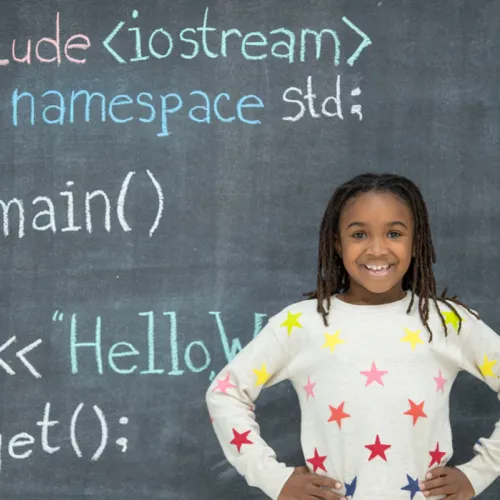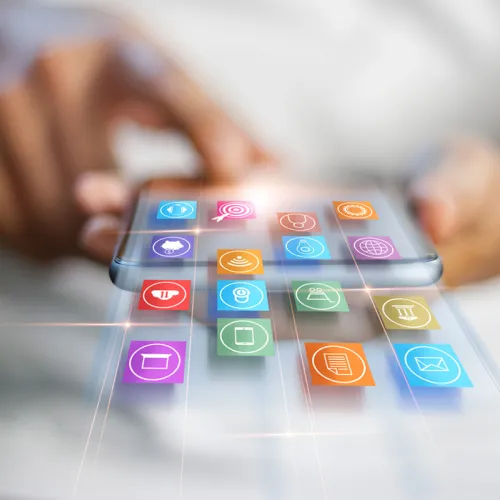Share
When's the last time you heard someone say "Snapchat that" or "What is your Snapchat?".
Most times Snapchat users request an account users 'Snap' name, or call the content shared 'snaps'. Though Snapchat has been referred to as 'Snap' for a long time, the company recently renamed themselves to 'Snap Inc' as opposed to Snapchat.
Name Change
Though the app will continue to be known as Snapchat, as of September 24th, 2016 the company changed their corporate their to 'Snap Inc' as they are incorporating more products to the brand, aside from the app and glasses, so the name should be a reflection of that.
The app will continue to be known as Snapchat and the glasses will be known as Spectacles.
Spectacles
The spectacles will be offered in three colours and available in stores Fall, 2016 for around $150. Through the fish eye lens on the front corner of the spectacles, the miniature camera will be able to capture 10 second videos as from the wearers eyes at a 115 degree angle which then can be posted onto your snap story based on a Bluetooth or WIFI connection.
These spectacles have a full day battery life (depending on how much you snap) and charge while placed in their case. The lights around the camera also light up when the wearer is recording.
Check out this video
Snap Secrets
- you can take a picture or make a video using the volume buttons
- there is an option to change emojis that represent 'friendship status' with friends
- can apply more than one filter to a snap (apply filter, press down with one finger and swiping with the other hand for second filter)
- use various colours (swipe finger up and off rainbow bar and into corners of screen to see more colour options)
- put settings on travel mode to save data (won't automatically load stories and snaps)
- screen shot in secrecy (by putting phone on airplane mode to screenshot)
- add birthday (so that friends are reminded to send wishes)
- save images to camera roll, not memories (go to settings to make this change so you don't have to export snaps to save them)