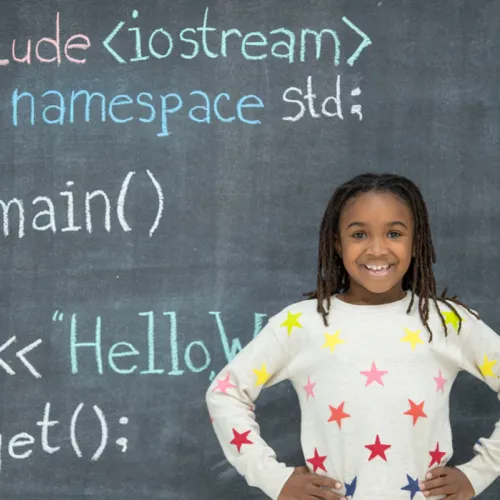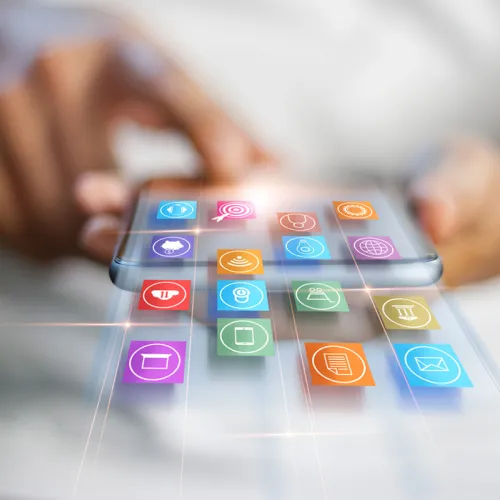Share
Our final Social Media Madness Series was all about Managing the Madness and putting the knowledge, information and lessons learned from the previous sessions into action.
Participants discovered industry software platforms and technology tools that make the management of social media easier and more time efficient.
Social Media Scheduling: Schedule Content To Save Time
Social media managers wear many hats and need tools to save time when it comes to posting content across social media channels.
What is a social media scheduling app?
- Organizational tool to execute campaigns and manage accounts across a variety of social media networks
- Dashboard to manage, track, monitor and measure
How to use a social media scheduling app:
- In conjunction with your content strategy to save time and resources
- To allocate content to the right audience
- Add structure across social media platforms
- Leverage the insights and real-time data
Scheduling Apps
Organize your social accounts with tools such as Hootsuite, which offers a customizable dashboard and a way to streamline your efforts.
Hootsuite - Empower Your Business with Social
How Sweet is Hootsuite
This video shows how social media can connect a community with a single post and how scheduling apps like Hootsuite can simplify social media efforts.
Mad Tip: Use extension tools, such as the Hootlet when applicable in conjunction with Hootsuite to integrate your internet browsing with your social media efforts.
Case Study: Herschel Supply Co & Hootsuite #WellTravelled
Herschel Supply Co. combines its passion for bags with the desire to travel in a well executed social media campaign using the hashtag #WellTravelled. The company adapts to the digital age, relying solely on social media instead of traditional media buys, to connect with its global audience and grow its brand presence. Now Herschel Supply Co. social media is largely based on ideas curated from its fan base. Well done, #WellTravelled.
World Wildlife Fund’s #EndangeredEmoji
WWF needed to find a way to combine its efforts globally to tell its story. Knowing they needed to invoke emotion, WWF made a big investment in social media and saw a substantial return on investment by using a social media management tool like Hootsuite.
Introducing Buffer for Business
If you want to drive traffic, increase fan engagement and save time on social media consider using buffer.
10 Tips To Get The Most Out of Buffer
Here are some useful tips to get the most out of sharing with your social media networks.
What is Sprout Social? An Overview of the Social Media Management Tool
Another social communication platform is SproutSocial, which helps businesses of all sizes manage social channels and create stronger relationships with their audience.
Related: Social Media Scheduling Apps
Sprout Social Case Study - VolunteerMatch
Social media is a great way for non-profit organizations to reach a larger audience and raise awareness without having to spend a lot of money on traditional advertising. VolunteerMatch leveraged Sprout Social to gain insights on what was really important to the organization, including providing valuable content and measuring engagement.
TweetDeck
TweetDeck is a social media management dashboard specially for Twitter accounts that interfaces with the Twitter API.
What is Tweetdeck?
Mad Social Media Scheduling Tips:
Do:
- Compare available tools and choose the best tool for your team, budget and business needs
- Divide and conquer
- Schedule your content in advance
- Include images with your content to increase engagement
- Share useful content more than once
- Keep up the quality of posts
- Monitor your accounts
- Use tools to find the optimal time to post
Don't:
- Set it and forget it
- Lose sight of your social media strategy
- Post the same message across all your channels
- Have too many cooks in the kitchen (instead manage your message on social media with people who understand what outlets they are responsible and accountable for).
- Make auto DMs part of your strategy
- Share articles that you have not read
- Focus on just one social channel
- Be a spammer
- Forget about the personal touch
Social Media Monitoring
What is Social Media Monitoring or Listening?
Analyzing, understanding, reacting in real-time and responding to conversations about brands, products, campaigns, and consumer insight
Case Study: Social Listening Gives YUM! Brands Global Understanding
YUM! Brands used social listening to fill the gap and better understand what people were saying about Taco Bell, Pizza Hut and KFC around the globe and protect the brands by staying ahead of potential issues.
How Chobani Builds a Customer-Centric Brand with Percolate [Jessica Lauria Interview]
The Chobani brand has evolved and now offers different products and lines. With a lean social media team that works across the departments, Chobani relies on partners, tools, and software to make its impact even stronger. The team uses Percolate to be unified, have one voice and get its awareness message out on social media.
Mad Tips on Social Media Monitoring:
- Identify influencers and brand ambassadors
- Analyze trends
- Evaluate social campaigns in real-time
- Discover brand sentiment
Food for thought
Listening Tools Aren't Listening! Social Media Minute
A big part of social media listening is about customer care, which has recently been dealt with via private messaging. Make sure you are listening to your entire audience, not just a segment of your audience.
Technology Tools:
Use Google Alerts to Monitor Your Industry, Competitors and Business
Google alerts allow you to monitor the web.
3 Must-Have Google Analytics Reports
There are many analytics that are valuable to businesses. These three are important for businesses to understand.
Bit.ly
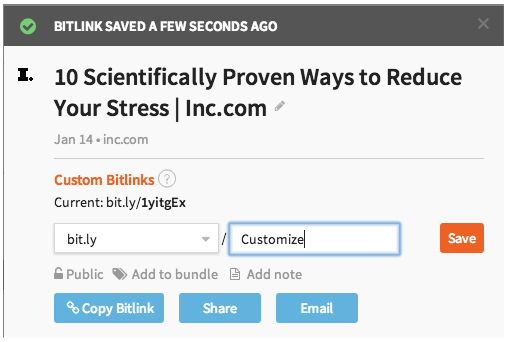
- Create customized shortened links
- Save and share links
- Add notes to links
- Track links
Related: Fave Social Media Apps
Pocket is a useful tool to save articles, videos and more for later. With Pocket, all of your content goes to one place, so you can view it anytime, on any device. You don’t even need an Internet connection. Don’t lose track of the interesting things you find by emailing yourself links or letting tabs pile up in your browser. Just save them to Pocket.
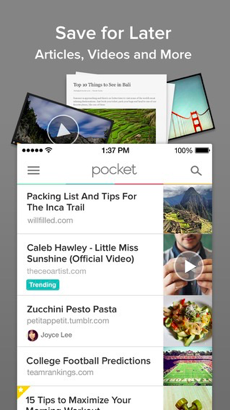
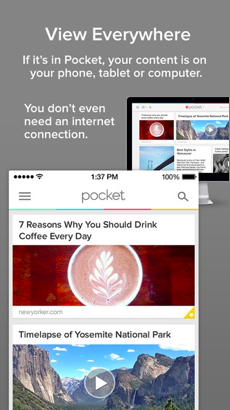

Trello
Trello is a great tool to get organized. The cards have everything you need to get stuff done. Users can post comments for instant feedback, upload files from your computer, Google Drive, Dropbox, Box, and OneDrive. Add checklists, labels, due dates, and more. Notifications make sure you always know when important stuff happens.
Case Study: Heritage Bicycles & General Store
Heritage Bicycles & General Store was growing rapidly and needed a way for its team to stay on top of documentation, tracking and notifications in one location that works on multiple devices.
PostBeyond
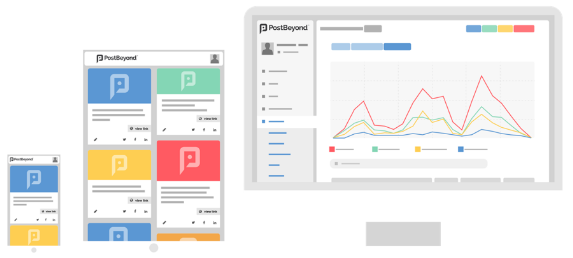
- Employee advocacy and engagement
- Empowering and enabling sales
- Internal communications
- Corporate branding
Slack
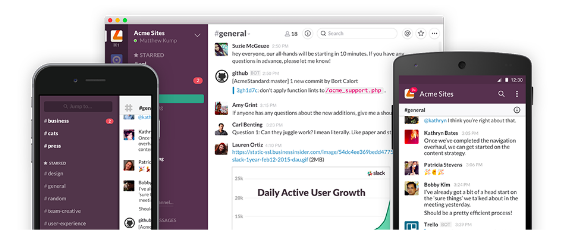
Slack is a new kind of messaging for teams that improves workplace communication.
Mad Technology Tips:
- Technology can help you scale your business
- Get organized, plan and schedule
- Pick social sites where your customers/clients are
- Content is King & Queen, manage it with useful tools that are available across many devices
- Engage your team
- Dedicate time and resources to social media
- Use tools to be able to pick up on trends early
Mad Takeaways:
- Social Media Scheduling Apps are useful tools for managing content on social media accounts
- Social Media Scheduling Apps save time and resources
- Be sure to maintain a consistent brand voice across all social media channels
- Use tools to increase your organic reach
- Leverage social media monitoring and listening tools to better service your customers and clients and improve customer service
- Find creative ways to engage with your audience
If you are already active on the social scene, get your free Social Snapshot to better understand how you rank.