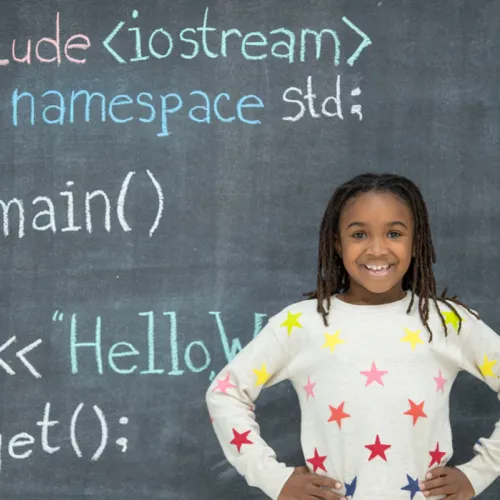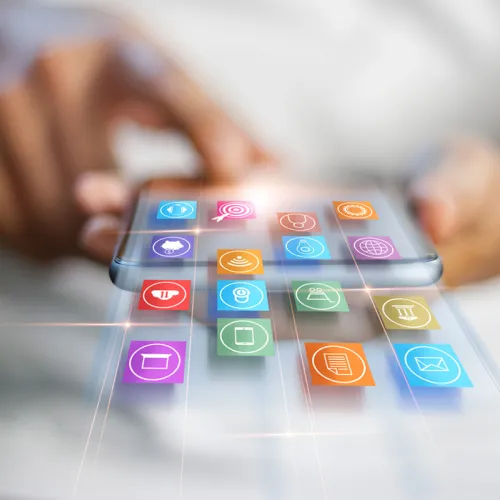Share
Whether you're a Graphic Design student entering the industry as a freelance designer or already an established professional, having a proper workspace and hardware to go along with it can go a long way in making your job a lot easier. With so many things to consider, we often overlook some of the basic needs which should be at centre of our work space. One of these items is the graphic design monitor.
Some of the things to consider are whether the panel is IPS or TN based. Why does it even matter? Well, even though TN monitors are way more affordable compared to IPS, there are drawbacks to them as well. For an example, IPS monitors support a 178° degrees viewing plane while TN doesn’t even come close. In fact, you have to sit closely in front of a TN monitor in order to see accurate colour representation. With an IPS screen, you can sit in front of it, to the left of the screen, or to right of the screen and you will always get a true to life colour representation. This makes a world of difference in design.
The size of the monitor matters as well. A bigger monitor is always better for designers. Picking the right size of monitor is as crucial as having the right software to run on your machine. Graphic design is often detail oriented and having a larger monitor goes a long way in that department. Now, a bigger monitor doesn’t mean much if it isn’t backed by a larger resolution. Most of the high-end ones come with a 2560x1440 resolution. There are some premium screens that support an even larger resolution; but, for the most part, it isn’t necessary to go bigger than 2560x1440.
Other important things to consider are whether or not the monitor comes pre-calibrated? Are the built-in ports and other connections what you were looking for? Are you after a single monitor, or a dual-screen setup? Lastly, are your graphics integrated or dedicated and, if dedicated, can your graphic card even support such a monitor? This is very important because you wouldn’t want to spend so much money on a monitor, only to find out that your graphic card doesn’t support it, or doesn’t support dual monitors. These are important things to factor in when choosing a monitor and if you aren’t familiar with them, make sure to bring someone with you that is knowledgeable and a techie.
There are also less important factors, such as the aesthetics of the monitor. Others are whether or not the monitor comes with USB ports and nonessential built-in features such as speakers. To make things easier, here is a list of High to Low-End monitors for designers. What was considered is price, functionality and features.
To start things off, let's talk about the best of the High End category. They all come with 14-bit LUT's, while most other monitors offer 8-bit. There are also some High End monitors that offer as much as 16-bit. In comparison, most graphic cards are built on 8-bit LUT's. Now I know you're thinking, what are LUT's and why are they important to me? LUT means "Look Up Tables" and it is referring to how closely a monitor can output the calibration target, while rendering smoother and more accurate colours and tones. Now, I don't know about you but I haven't met a designer yet that wouldn't want a monitor which accurately renders colours and tones.
The following will meet and exceed your expectations. They are sorted in most expensive to least expensive order.

NEC Monitor PA272W-BK-SV
Features: Fully Adjustable Stand, 99% Adobe RGB Coverage, 14 Bit LUT
Ports: HDMI, DP, mDP, DVI-D Dual Link, 5 x USB 3.0
Regular Price: $1,549.00 USD

ASUS PA329Q
Ports: HDMI(v2.0) x4, Mini DisplayPort 1.2, DisplayPort 1.2, 5 x USB 3.0
Features: Fully Adjustable Stand, 100% sRGB Coverage, Adobe RGB, 14 Bit LUT, VESA (100mm), Narrow Bezel
Regular Price: $1,249.99 USD

Acer T272HUL Monitor
Display: 27″, AHVA Panel, 2560×1440, 5 ms Response Time, 60Hz
Ports: HDMI, DVI, DP, USB
Features: 99% sRGB, Touchscreen
Regular Price: $999.99 USD

BenQ SW2700PT Monitor
Display: 27″, IPS, 2560×1440, 5 ms Response Time, 60Hz Refresh Rate
Ports: 2 x HDMI, DisplayPort, 2 x Thunderbolt, 3 x USB 3.0
Features: 100% Adobe RGB, 100% sRGB, 14 Bit LUT, E≤2, Shading Hood
Regular Price: $599.00 USD

ASUS PB278Q Monitor
Ports: HDMI, DP, DVI-DL, D-Sub
Features:100% sRGB, Fully Adjustable Stand, Speakers, VESA (100mm)
Regular Price: $379.99 USD

Acer G257HU SMIDPX Monitor
Display: 25″, IPS Panel, 2560×1440, 4 ms Response Time, 60Hz
Ports: DVI-D Port, HDMI, Display Port
Features: Framelss Design
Regular Price: $254.99 USD
Although some are better than others, all of the above monitors will perform just fine in a design work environment. It all comes down to your budget and your expectations in terms of functionality and features. When choosing a monitor remember to consider the colour accuracy in term of LUT's, the resolution of the monitor, the type of panel that it comes with, the connections that it comes with and last but not least, the size of the screen. These are the key features that should be considered and factored into your budget.