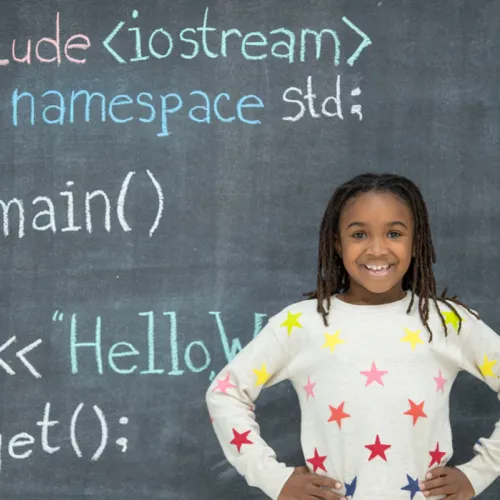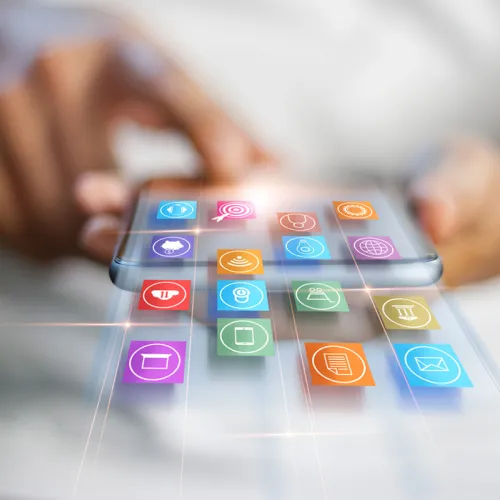Share
When's the last time you looked up your business on Google? Is your profile complete? Up to date? Go ahead - give it a try, then apply the tips below if you haven't already taken action.
Check out this video on the importance of Google My Business below.
Google My Business
Google My Business is a a free listing that appears when people search for your company online. It is simple to create and update a listing so your clients and potential clients always are informed on how to find you and what, you offer.
-
If you haven't verified your business with Google, the first step is to set up an account and request a postcard with a verification code to set your business up to appear in Google searches.
-
Confirm your address is correct. You want to make sure all instances of your business address are consistent.
-
Confirm your business hours are correct, and update them accordingly. Nothing as frustrating as when you Google a company and drive over to it - only to find out that they are closed.
-
Pick the best category to list your business under.
-
Add images. Interior, exterior, services / products and personal are great options to include.
-
Have a detailed description of your business, and consider using key words.
-
Ask for, and reply to Google Reviews. People feel positive about doing business with companies that have real, reviews.
Google Posts
Google My Business recently added a feature that allows you to create a CTA (call to action) for your business that will appear when people are searching your business.
Google 360 Indoor View
Google My Business 360 Indoor, is like street view, but showing your business from the inside. Consider creating a video to highlight your company today.