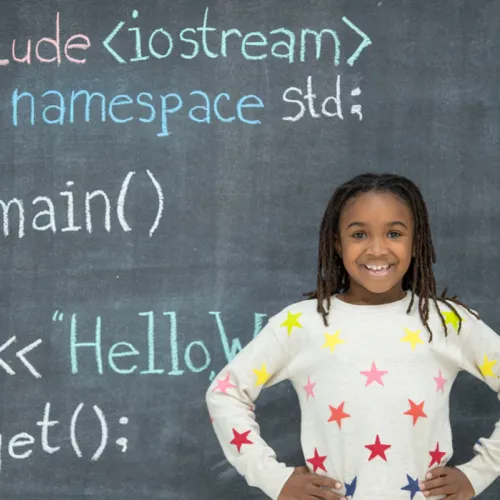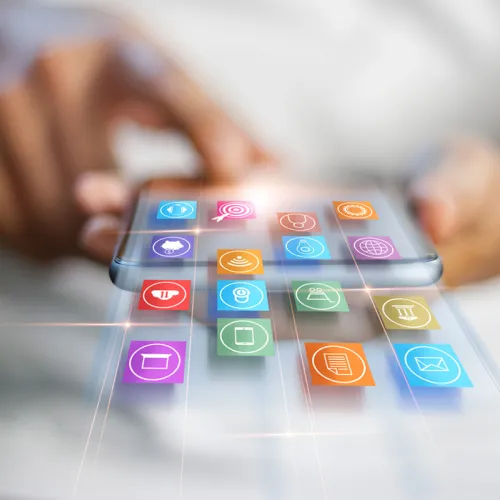Share
As a kid, I would pull quarters out of couches, complete chore lists, and hide my allowance to avoid using it just so that I could go to 3D movies. There was something about feeling like I was in the film that just changed the experience completely. In those brief hours, I too was exploring Pandora with the Na’vis as an Avatar (Avatar) or desperately trying to get back to Earth from space with Sandra Bullock (Gravity). My dad and I planned an entire visit to the Kennedy Space Center around a 1:00 pm showing of their Asteroid 3D experience.
When Google Cardboard came out, I was ecstatic. During the tour of Google’s Canadian HQ, they had an interactive workshop on Google Cardboard, showcasing some of their already created experiences and discussing the possibilities of the technology. My mind automatically went to how I devoured book after book on asteroids as soon as we got home from Florida. That experience made space real for me. Just imagine what Google Cardboard could do for educators across the globe.
Working with Google Classroom (check out our recap on educational apps here), Google Cardboard just adds to the list of technology intregrations that are possible for educators. The fantastic Janice Mak create this fantastic how-to guide for educators to teach their students to create their own virtual reality image. It’s incredible easy to integrate into your teaching style:
Step 1: Have students open up the Google Street View app on their devices.
Step 2: Next, they will click on “+” to take a photosphere.
Step 3: After selecting a location, they can take a photosphere, or 360-degree panoramic photo, by pointing at and following the series of yellow dots that appear as they move the camera around to capture a 360-degree view of their location. Be sure to tell them to move their device up, down, left and right. This will ensure the most immersive experience.
Step 4: After students take their photos in Google Street View, the image will appear in the gallery with the rest of their photos. Now it’s time to publish their photosphere to Google Maps.
Step 5: Clicking on any photo brings up the Google Cardboard icon in the upper right corner of the screen. They should set their phone into the the cardboard or other viewer case to see the image as an VR immersive experience.
And that’s it!
Think about it. Instead of doing “This is what I did this summer” papers, your students could create an immersive experience over the locations that they visited during the break. Instead of reading about native plants to your region for a science class, your students could each be assigned a strip of the street near the school (or their homes) to document the area. Together in the class the next day, you could see how many different plants your students can identify. The ideas are endless!
Thanks to ideas like Google Cardboard, you can instill a love of technology in your students as they create their own virtual reality experiences. Integrating virtual reality into your classroom is a simple way to extend curricula in a way that allows students to experience what they are learning.