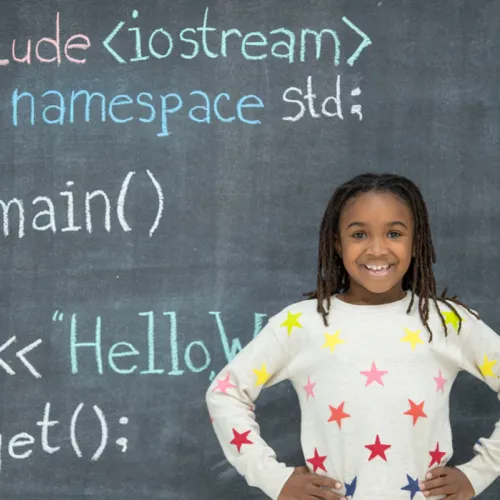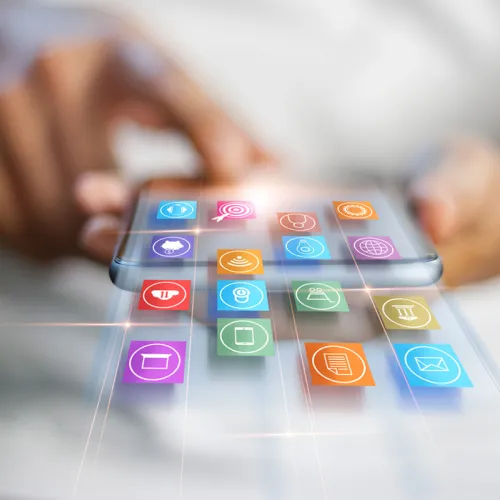Share
The ‘command key’ is the modifier key on an Apple desktop computer or laptop. One may control many functions and direct different features on their laptop by using this button. Using the ‘command key’ along with other buttons on your keyboard, allow for quick and seamless interactions and actions on your Apple computer. After careful consideration, this symbol was introduced on Apple keyboards in 2004 (as Steve Jobs decided that using the Apple icon here, would be conceited of the company.

(Command +)
Q - quit an open program
W - closes active window you’re using
T - opens a new tab
TAB - brings up all open applications on your computer, continuing to press TAB will take you through them (then hold down command + Q to quit what you don’t want open)
X - deletes text or images
C - copies text and/or images
V - paste what is on the ‘clipboard’
F - searches doc for specific word or phrase, or if not in a browser or application, it will search the computer
N - opens new window
O - opens computer file in Google Chrome
W - closes current tab or pop up
M - minimizes window
H - hides Google Chrome
Y - opens history page
S - saves current page
J - jumps to section
+ - enlarge window/document
- - scale window/document smaller
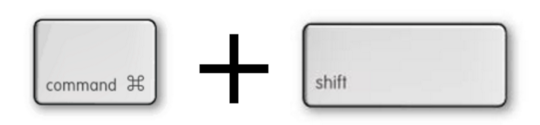
(Command + Shift +)
3 - screenshot
4 - select size of screen grab
N - opens new window in incognito mode
T - reopens last tab closed
W - closes the current window
B - toggles bookmarks bar on or off
J - opens downloads page
M - switch between multiple users
delete - opens clear browsing dialog
I - generates new email message